We know that one of the best things about coming to the library is looking at all the books and taking a big stack home. While we can’t do things exactly like we used to, there are plenty of ways for you to figure out what to put on hold next and always have something for you or your kids to read. Try any of these options if you’re wondering how to select books from home.
Let Us Do It for You
Do you usually like to ask a librarian to help you find books for you or your kids? You can still do that! We are still here to help you find the books you want and/or need, and there are multiple ways for you to get in touch with us. One option is to submit an FDL Match request through our website. Simply tell us some of the books you or your child currently likes, and we will pick out five new books for them to read.
You can also call the Adult Services department (ext. 2251 or option 1) or the Youth Services department (ext.1291 or option 2) or contact us via live chat during service hours. Let us know what kind of books you are looking for, and we will place some on hold for you. We’ll notify you when your books are ready, and you can pick them up from the drive-up window or the in the Atrium.
Use the Online Catalog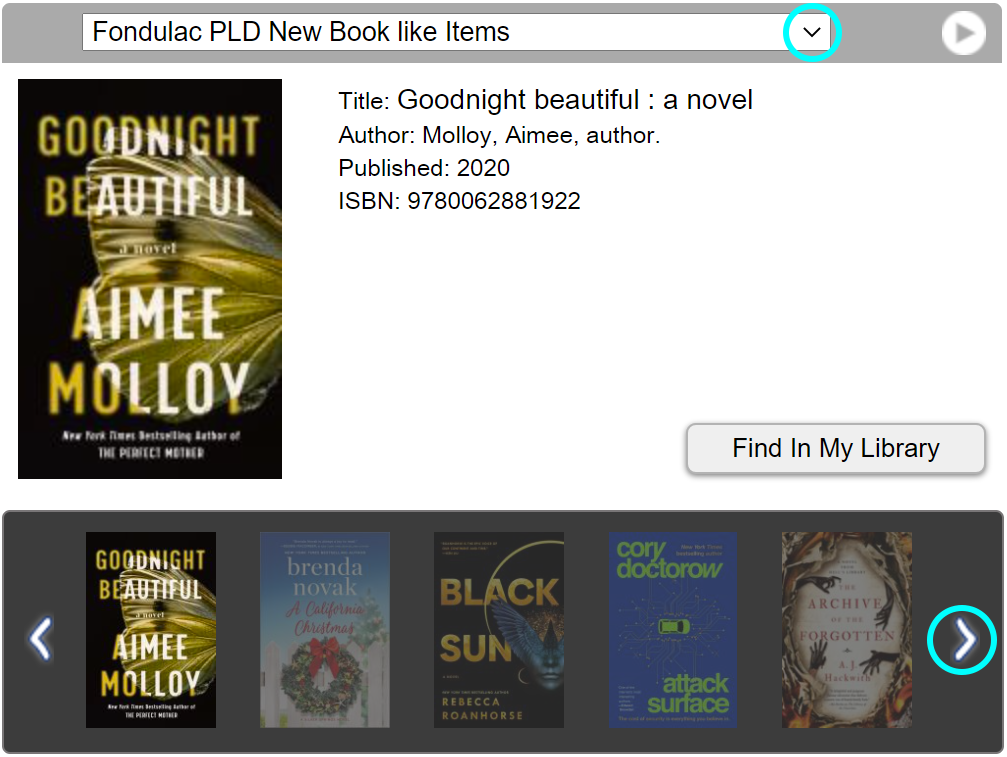
Do you normally find books by coming in to the library and browsing the shelves? You can still look at everything we have through our online catalog!
Start by going to the catalog and logging in with your library card and pin number. Use the carousel feature on the home page of the catalog to browse recently added titles. Select from the drop down menu to see categories like fiction or nonfiction for adults and children, DVDs, music – even NYT Bestseller lists! Then place a hold and pick up!
You can also search books similar to those you’ve already enjoyed by using the brand new Unbound Content feature in the catalog. Search for a book you like, click on the book, then go to the Unbound Content tab in the middle of the page. From this tab, you can do all kinds of browsing. You can see what other books that author has written, a list of books in the same reading level, and other works in the same genre. You can also read excerpts, reviews, and more. Keep scrolling to the bottom of the page to the Browse Shelf section, select the See Full Shelf button, and you can literally see what’s on the shelf around that book and explore by selecting the book covers or using the arrow tabs.
feature in the catalog. Search for a book you like, click on the book, then go to the Unbound Content tab in the middle of the page. From this tab, you can do all kinds of browsing. You can see what other books that author has written, a list of books in the same reading level, and other works in the same genre. You can also read excerpts, reviews, and more. Keep scrolling to the bottom of the page to the Browse Shelf section, select the See Full Shelf button, and you can literally see what’s on the shelf around that book and explore by selecting the book covers or using the arrow tabs. 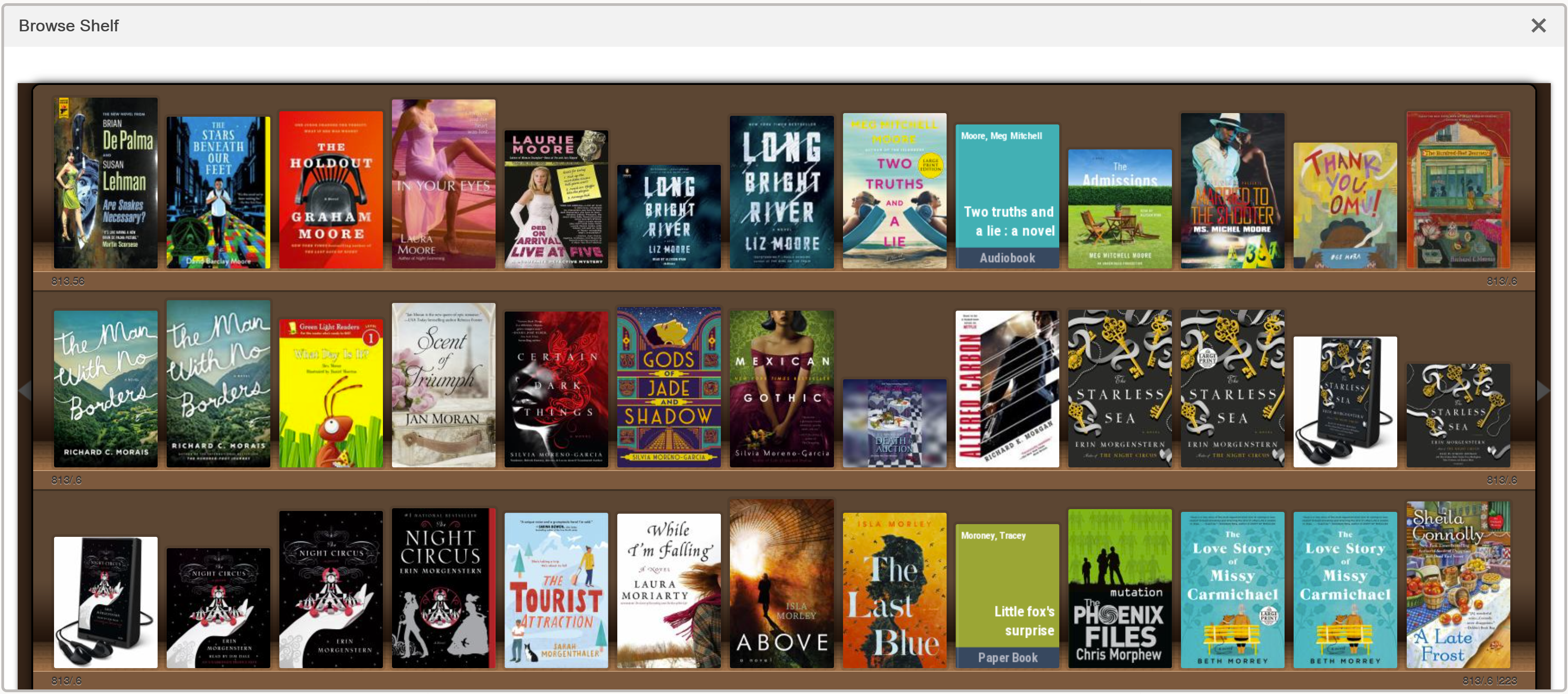
There’s so much information available in the catalog; you may be surprised at how easy it can be to discover new books on there. Then all you have to do is click the Place Hold button for each book you want to get, and you’ll be notified when it’s ready for pickup. The RSAcat Mobile app is another great option for exploring our catalog when you’re on the go. It links directly to your account so you can search, place holds, and even scan any book’s barcode to see if it’s available at FDL.
Search Our Digital Collections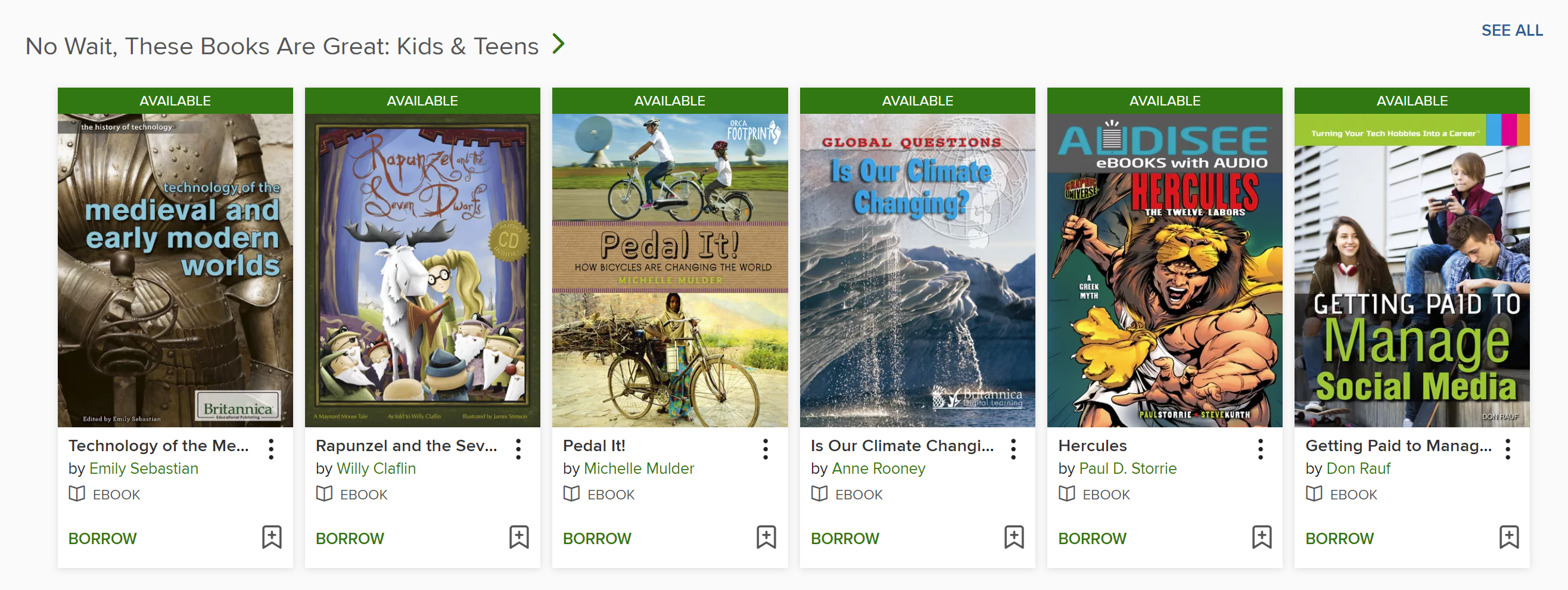
Your FDL library card gives you access to tons of children’s eBooks and eAudiobooks – even graphic novels, movies, TV shows, and music from hoopla. Download and log in to the Axis 360, Libby, and hoopla apps on your preferred device, filter for adults or children, and start browsing. The items on these apps are organized for browsing by new releases and genres in a similar way to Netflix and other streaming services, or you can search by format, title, author, and subject. These collections are also linked on our website under the Digital Collections tab so you can browse and search these collections using a tablet or computer. Some titles will be available immediately but some may require placing a hold. If you’re unfamiliar with the library’s apps, Susie has provided a great overview of the options here, or you can call the library for assistance getting started.
Find Recommendations Online
Another way to figure out what to check out next is by reading blogs and online reviews. We regularly provide book recommendations here on the FDL website in our weekly FDL Reads blog, Book Talk videos, and more. You can check our Kids’ Corner or Teen Space for recommendations and content specific to kids and teens. We also post New and Upcoming Titles by popular authors quarterly under the Books & More tab so you know when to expect the latest Patterson or Perry release. Some other places to find book lists, reviews, and recommendations online include:
New York Times Bestseller Lists
American Library Association Award Winners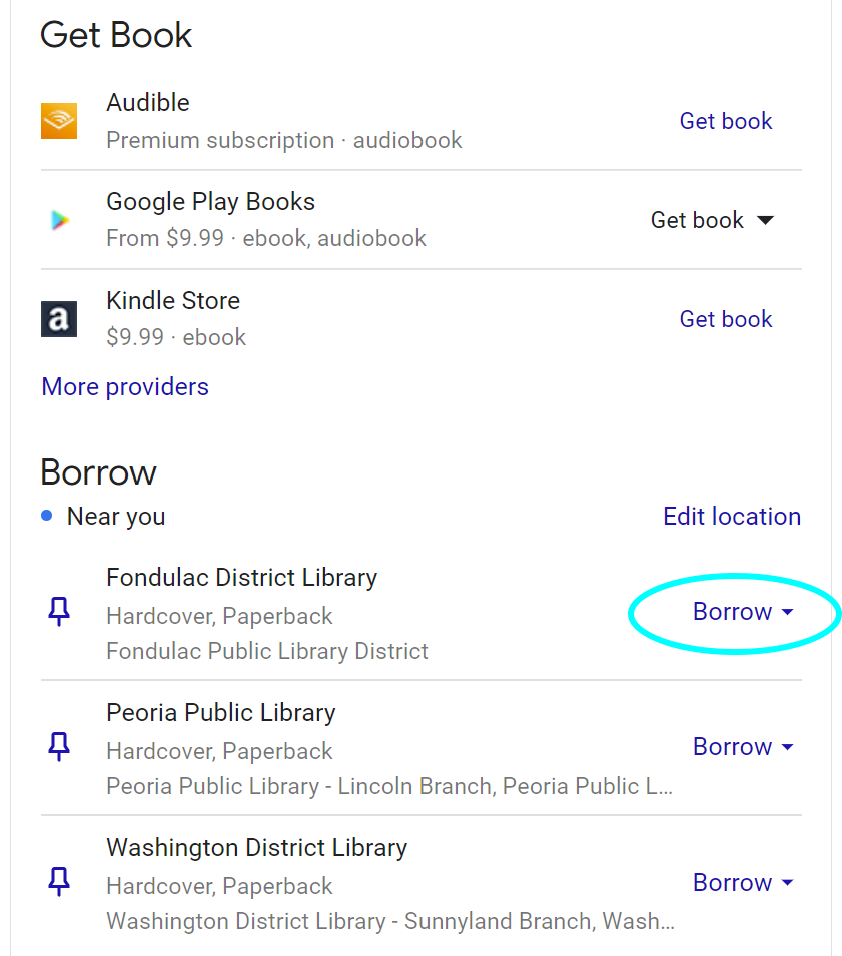
When you find a book online that you’re interested in, you can even use Google to find the book in our online catalog! Search for the title with Google, and on the right side of the search results where it shows general information like author and publication date, it now also shows if the book is available to borrow from your local library! Select the Borrow link to head directly to our catalog to place a hold.
– Cindy, Youth Services Assistant
